Store in Microsoft Dynamics 365 for F&O 
The Microsoft Dynamics 365 F&O flow block allows designers to store a document in Microsoft Dynamics Finance and Operations. Unlike document storage in Microsoft Dynamics 365 CE, document storage in Microsoft Dynamics 365 F&O does not require users to create a note.
Storage in Microsoft Dynamics 365 F&O is provided via Document types, refer to Document management.
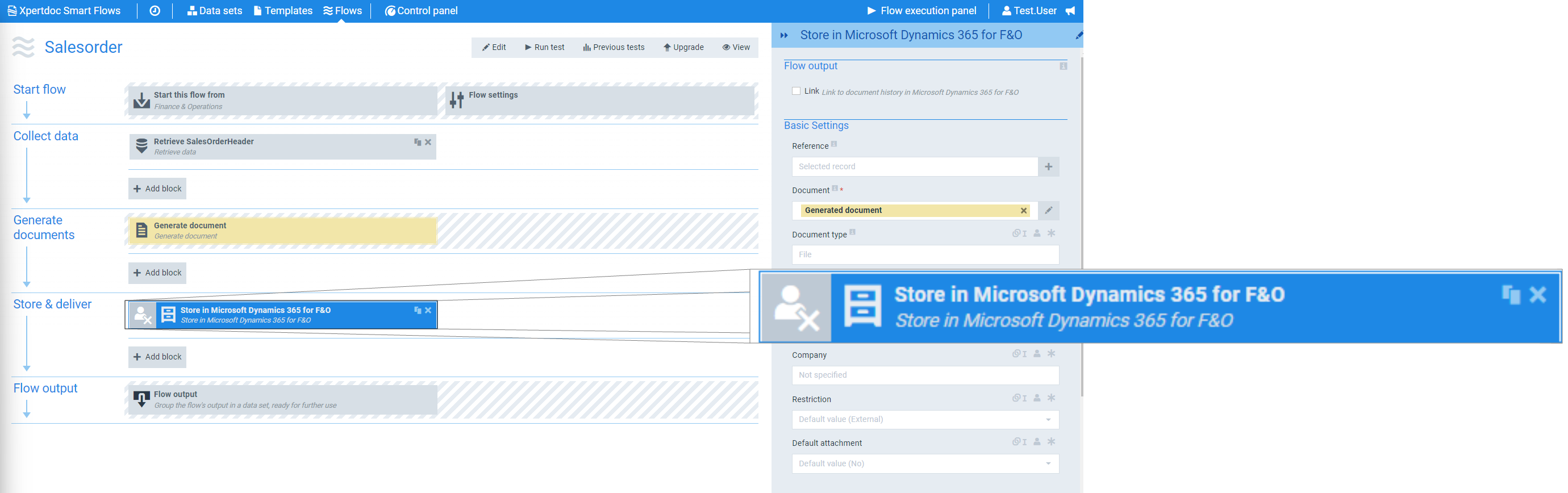
Parameters
The dropdown menus below provide all of the flow block's configuration options with detailed information and recommendations to help you configure your flow block.
You can further customize your flow block's parameters in several ways
-
 Users can use linked fields to map data from your data set(s)
Users can use linked fields to map data from your data set(s) -
 Users can use edit fields to customize the flow block
Users can use edit fields to customize the flow block -
 Using delayed output settings to wait for signatures or file names of completed documents
Using delayed output settings to wait for signatures or file names of completed documents
The Flow Output section serves as a comprehensive summary of the results and outcomes of a particular flow, providing valuable information to the user. Each setting that composes this output information is described in detail below:
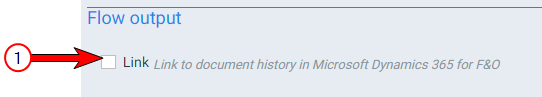
Microsoft Dynamics 365 F&O Flow output functions
|
Index No. |
Field name |
Function |
|---|---|---|
|
1 |
Link |
When checked, the system provides a link to the document history during the flow output step. |
The Basic settings of the Store in Microsoft Dynamics 365 for F&O flow block refers to the name to save the document as. By default the Store in Microsoft Dynamics 365 for F&O the system uses the Generate document flow block's Document name field. However, you can use a different name when saving to storage.
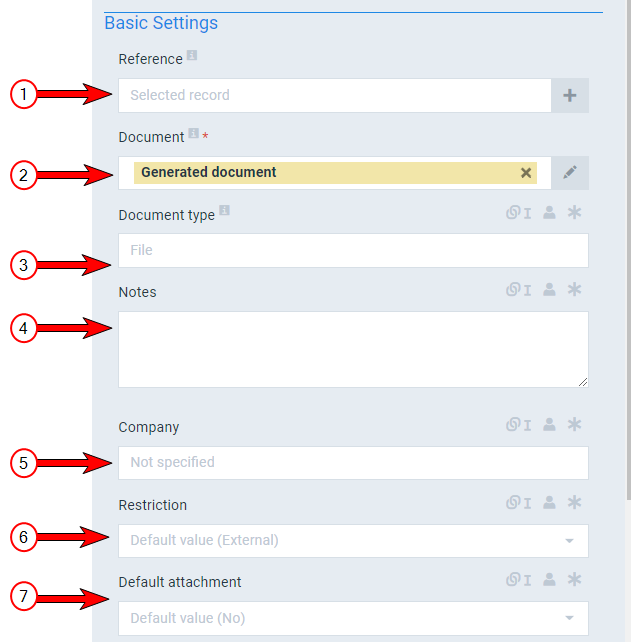
Microsoft Dynamics 365 F&O Basic settings functions
|
Index No. |
Field name |
Function |
|---|---|---|
|
1 |
Reference |
Defines the record to reference within Microsoft Dynamics 365 F&O. |
|
2 |
Document |
The document to store in Microsoft SharePoint. The system uses the generated document by default |
|
3 |
Document Type |
Specifies the type of document to store in Microsoft Dynamics 365 F&O with the |
|
4 |
Note |
Fills the description field for the record in Microsoft Dynamics 365 F&O. |
|
5 |
Company |
Defines the company to associate the record with. |
|
6 |
Restriction |
Specifies the availability of the document reference with the |
|
7 |
Default attachment |
Sets whether the stored document displays as the default attachment with the |
![]()
Microsoft Dynamics 365 F&O Name & format settings functions
|
Index No. |
Field name |
Function |
|---|---|---|
|
1 |
The name of the stored document. |
|
|
2 |
Date format |
Sets the date format. When you make a selection here, the system adds a timestamp to the name of the document. The timestamp is separated into date and time, but when you link a field here, both the date and time fields can accept all date and time symbols, refer to Date & time patterns for more information. |
|
3 |
Time format |
Sets the time format for the field. |